Introduction: Enhancing Work Efficiency with Computer Docking Stations
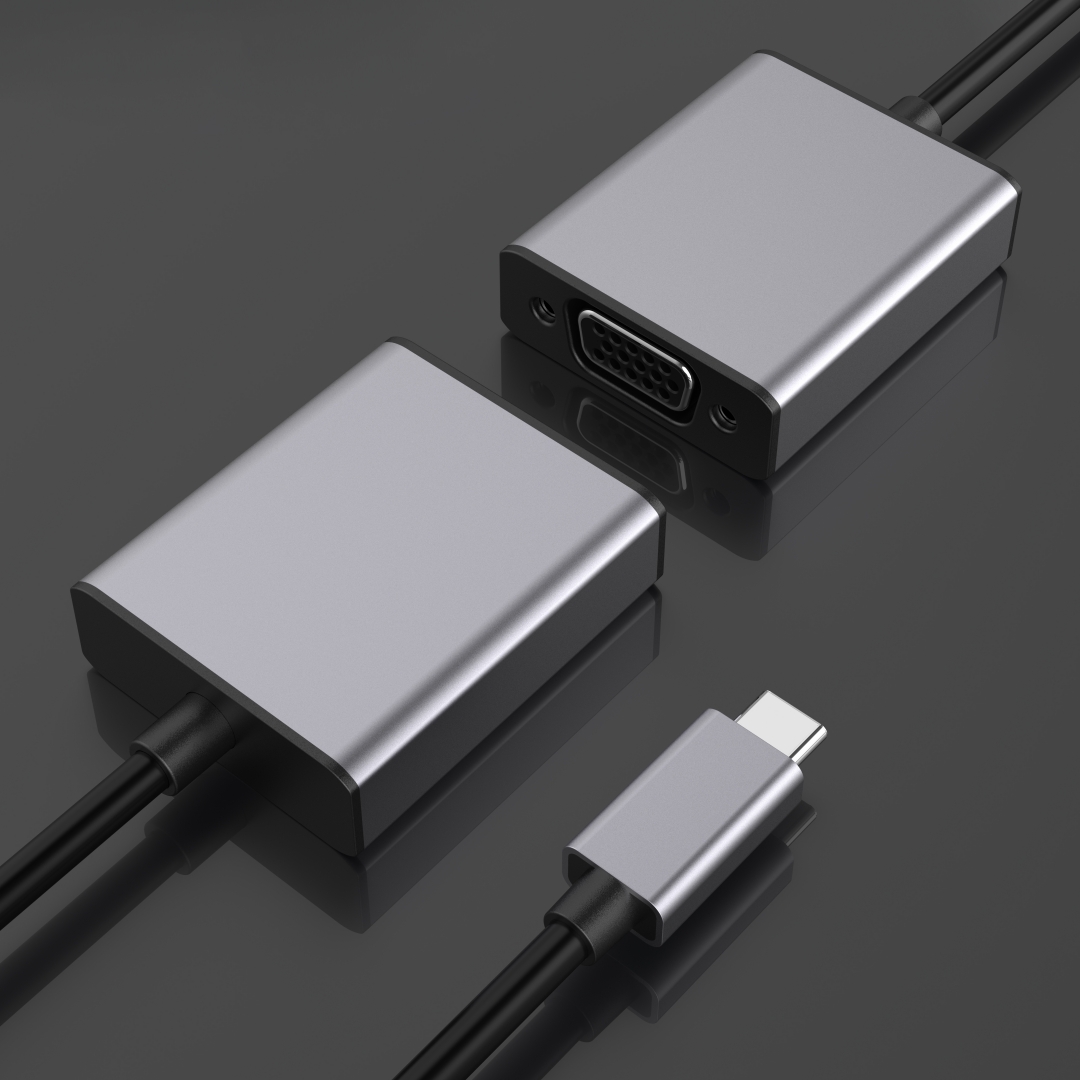
In today's fast-paced digital era, work efficiency and productivity are critical factors for success. The emergence of computer docking stations with dual monitors has revolutionized the traditional office setup, allowing professionals to harness the power of multi-screen workstations. This article delves into the benefits and advantages of using computer docking stations with dual monitors and how they realize a multi-screen office, ultimately improving work efficiency.
1. Unleashing the Power of Multi-Screen Workstations
The conventional single monitor setup often limits the workspace, requiring repeated switching between applications and documents. With a dual monitor setup facilitated by docking stations, professionals can seamlessly extend their desktop across two screens. This feature empowers users to multitask efficiently, simultaneously working on multiple applications and enhancing productivity.
In addition, the extended real estate provided by dual monitors enables professionals to organize their work more effectively. They can dedicate one screen for research or data analysis, while dedicating the other for active tasks such as email communication or content creation. By efficiently managing their workspace, professionals can streamline their workflow and accomplish tasks in a fraction of the time.
2. Simplified Connectivity and Versatility
Computer docking stations act as a central hub that simplifies connectivity by offering a wide range of ports and interfaces. They eliminate the hassle of plugging and unplugging multiple cables, enabling professionals to effortlessly connect their laptops to peripheral devices such as keyboards, mice, printers, and, most importantly, dual monitors.
Moreover, these docking stations support various video output options, including HDMI, DisplayPort, and VGA, ensuring compatibility with different monitor setups. This versatility allows professionals to customize their multi-screen office according to their specific requirements and preferences.
3. Seamless Collaboration and Enhanced Communication
One of the significant advantages of a multi-screen office facilitated by docking stations is the enhanced collaboration and communication it brings. With dual monitors, professionals can present information to clients or colleagues on one screen while simultaneously taking notes or referencing data on the other.
In team environments, dual monitors foster efficient collaboration during meetings or brainstorming sessions. Participants can share slides or documents on one screen, while actively engaging with real-time discussions or research on the other. This setup eliminates the need for constant switching between applications or searching for information, resulting in more productive and engaging collaboration sessions.
Conclusion: Embrace the Future of Work Efficiency
In conclusion, the adoption of computer docking stations with dual monitors revolutionizes the traditional office setup, empowering professionals to achieve unprecedented levels of work efficiency. The multi-screen office facilitated by these docking stations enables seamless multitasking, simplifies connectivity, fosters collaboration, and streamlines communication.
In an era where productivity is paramount, investing in a computer docking station with dual monitors is an undeniable step towards enhancing work efficiency and staying ahead in today's competitive landscape. Embrace the future of work efficiency by upgrading to a multi-screen office with a dual monitor docking station. Your productivity will reach new heights, and your work experience will never be the same again.



