In the world of computer peripherals, a DisplayLink dock station stands out for its ability to simplify and enhance your workspace. If you've ever wondered how these devices operate to streamline your setup, you're in the right place. This blog post will explore the inner workings of a displayLink dock station and its benefits, with insights from the World Type C website.
What is a DisplayLink Dock Station?
A DisplayLink dock station is a powerful tool that allows you to connect multiple peripherals to your computer through a single USB port. It is designed to expand the connectivity of your laptop or desktop computer by adding features such as additional monitors, USB ports, and audio outputs. The key to its functionality lies in the DisplayLink technology that drives its performance.

How Does DisplayLink Technology Work?
1. USB Connection:
At the core of a DisplayLink dock station is its use of USB connectivity. Unlike traditional docks that might require multiple cables for video and data, a DisplayLink dock uses a single USB connection to handle both. This simplicity helps reduce cable clutter and makes setup easier.
2. DisplayLink Software:
For a DisplayLink dock station to function correctly, it requires DisplayLink software to be installed on your computer. This software is responsible for compressing and decompressing video signals transmitted through the USB connection. It converts the video data from your computer into a format suitable for the dock and then sends it to the connected monitors.
3. Video Compression and Decompression:
The DisplayLink technology relies on advanced compression algorithms to handle video data. The software compresses the video signal before sending it through the USB connection to the dock. Once the signal reaches the dock, it is decompressed and output to the connected monitors. This process allows for high-resolution displays and smooth video playback without the need for additional video cables.
4. Multi-Display Support:
One of the standout features of DisplayLink dock stations is their ability to support multiple monitors. Depending on the model, a DisplayLink dock can manage several display outputs simultaneously. The software and hardware work together to ensure that the video signals for each monitor are correctly processed and displayed.
5. Peripheral Connectivity:
In addition to video output, a DisplayLink dock station often includes various USB ports for connecting other peripherals such as keyboards, mice, and external drives. This means you can centralize your peripheral connections through the dock, streamlining your workspace and reducing the number of cables required.
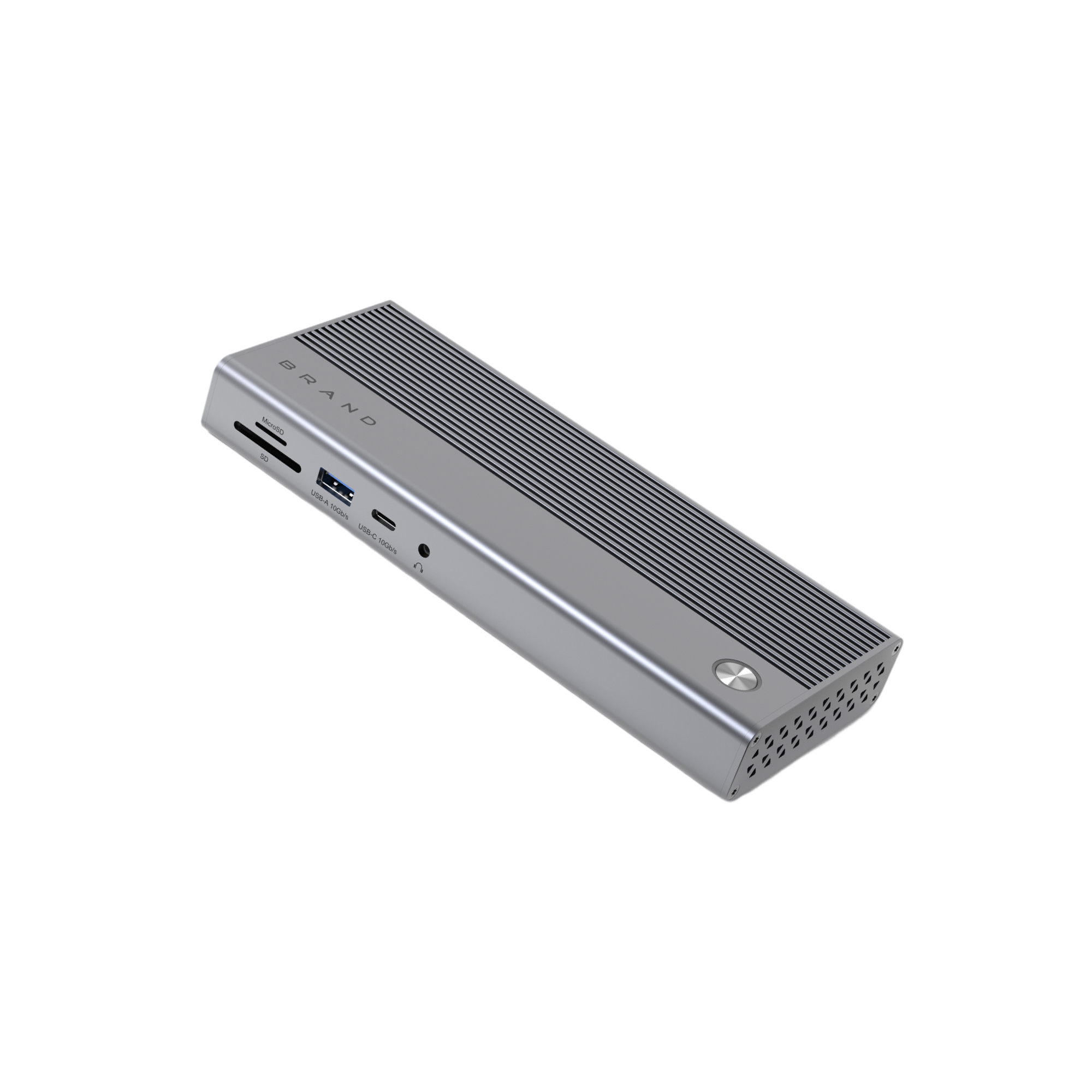
Benefits of Using a DisplayLink Dock Station
Simplified Setup: By using a single USB connection, DisplayLink docks reduce cable clutter and make connecting multiple peripherals more straightforward.
Enhanced Productivity: Support for multiple monitors can increase productivity by providing additional screen real estate for multitasking.
Port Expansion: Additional USB ports and audio outputs help connect more devices and accessories without needing separate hubs.
Compatibility: DisplayLink technology is compatible with a wide range of operating systems, including Windows, macOS, and some Linux distributions.
Conclusion
A DisplayLink dock station is an invaluable tool for enhancing your computer setup. Its ability to connect multiple monitors, expand USB ports, and reduce cable clutter makes it an ideal solution for both home and office environments. By understanding how DisplayLink technology works, you can better appreciate the benefits it brings to your workspace. For more information on DisplayLink dock stations and other connectivity solutions, visit worldtypec.



