As technology continues to evolve, many users have transitioned to Type-C hubs for their compact and multifunctional design. However, one common question arises—does using a Type-C hub affect data transfer speeds? This article will explore how data transfer is managed through a Type-C hub, especially for devices from WorldPass, a trusted provider in the industry.

Understanding Type-C Hubs
Type-C hubs are designed to expand the functionality of devices equipped with USB-C ports. They allow users to connect multiple peripherals, such as external storage, monitors, and charging devices, while maintaining a sleek and efficient design. WorldPass’s Type-C hubs, for instance, come equipped with multiple ports, including USB-A, HDMI, Ethernet, and SD card slots, enabling seamless connectivity.
How Data Transfer Speeds Work with Type-C Hubs
The data transfer speed through a Type-C hub depends on several factors:
1.USB Protocol:
The USB protocol the hub supports is crucial. USB-C is a connector type, while USB 3.0, USB 3.1, and USB 3.2 define data transfer speeds. If your Type-C hub uses USB 3.1 or later, it will support data transfer rates up to 10 Gbps. If it only supports USB 2.0 or 3.0, the speeds will be lower.
2.Port Compatibility:
When using a Type-C hub, the type of port and cable used affects the transfer speed. For example, connecting a USB 3.0 device through a USB-C port will only allow transfer speeds up to 5 Gbps if both the device and the hub support it.
3.Number of Devices Connected:
While Type-C hubs allow for multiple devices to be connected at once, having several high-bandwidth devices connected at the same time (like external SSDs or monitors) may slightly affect performance. However, WorldPass’s Type-C hubs are designed to distribute bandwidth effectively to minimize any noticeable drop in speed.
4.Power Delivery:
Some Type-C hubs come with Power Delivery (PD), allowing them to charge your devices while transferring data. If a hub does not manage power well, it could potentially throttle the data speeds to prioritize power distribution. Fortunately, WorldPass Type-C hubs ensure efficient power management while maintaining high data transfer speeds.
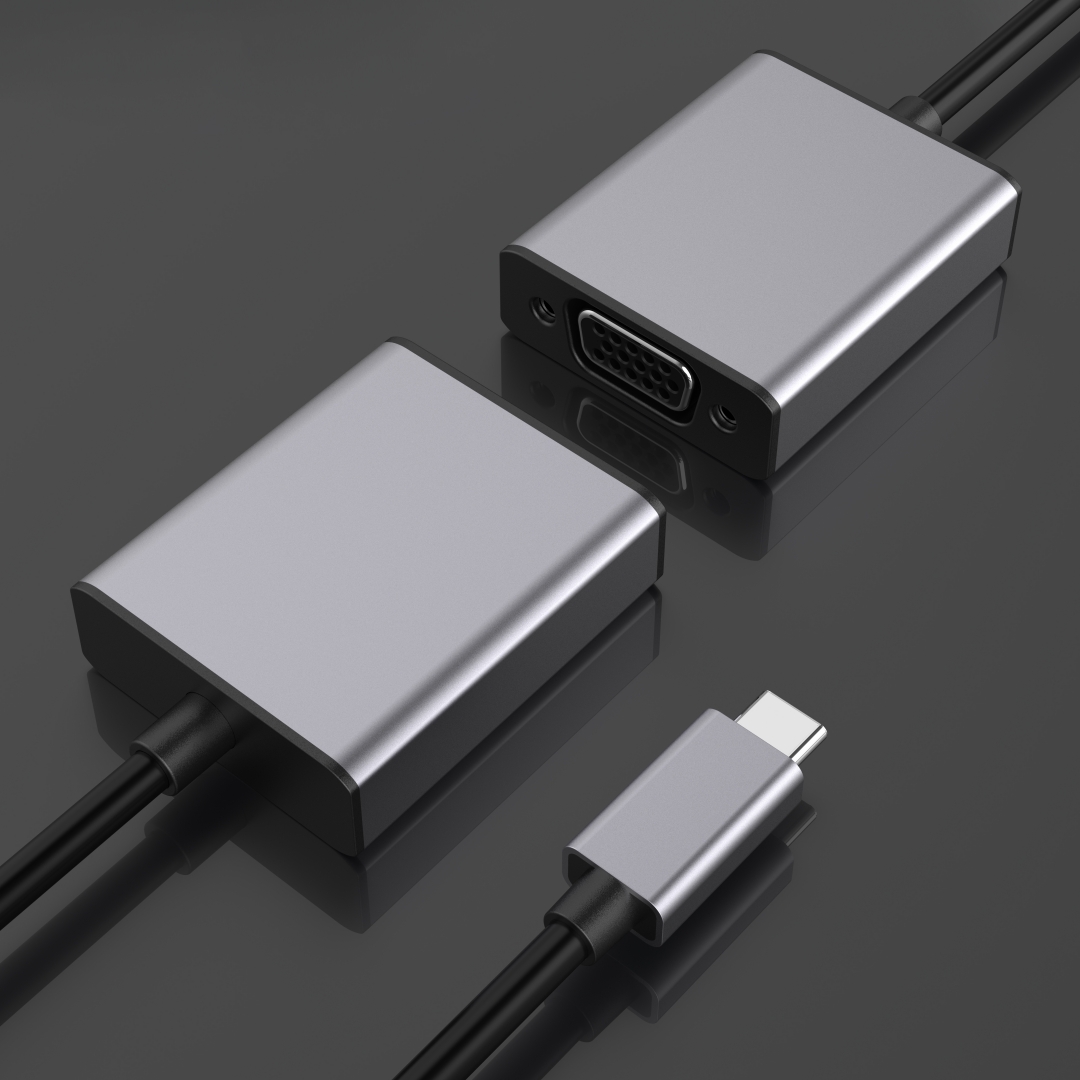
When a Type-C Hub Might Affect Speeds
Although a high-quality hub, like those from WorldPass, usually doesn’t slow down transfer speeds significantly, lower-end or non-branded hubs could. Hubs with outdated USB protocols or poor quality materials might bottleneck data transfers, leading to slower speeds.
How to Optimize Data Transfer Speeds with Type-C Hubs
1.Choose the Right Hub:
Opt for a hub that supports at least USB 3.1 or higher to ensure faster data transfer speeds. WorldPass Type-C hubs are engineered with the latest USB protocols for optimal performance.
2.Use Compatible Cables:
Ensure that the cables and devices you’re connecting to the hub are compatible with the USB protocol supported by the hub. For example, using a USB 2.0 cable with a USB 3.1 hub will limit speeds.
3.Limit High-Bandwidth Devices:
Try to limit connecting multiple high-bandwidth devices simultaneously, especially if they require significant data throughput, to avoid overwhelming the hub.

Conclusion
In most cases, a high-quality Type-C hub like those manufactured by WorldPass will not negatively affect data transfer speeds, especially when using devices that support modern USB protocols. By selecting the right hub and cables, you can enjoy efficient data transfers, charging, and device connectivity without sacrificing performance.
Discover WorldPass Type-C hubs for enhanced connectivity and seamless data transfer—engineered to deliver speed, functionality, and convenience!



