As technology continues to advance, the need for docking stations that can support multiple devices and outputs has never been higher. However, with this increased functionality comes a challenge: overheating. The expansion dock with HDMI is often subjected to prolonged usage, which can lead to performance degradation if heat dissipation is not effectively managed. In this article, we will discuss the potential overheating issues faced by docking stations and explore the best design solutions to ensure optimal performance and longevity.
The Challenge: Heat Build-Up in Expansion Docks with HDMI
Docking stations, particularly those with HDMI ports, are in constant use, facilitating the connection of various devices like laptops, monitors, and other peripherals. As multiple devices are connected and work simultaneously, the expansion dock with HDMI can experience substantial heat build-up. Over time, this can lead to slower performance, overheating, or even permanent damage to internal components.
The heat generated by these devices can be significant due to the continuous data transfer and power requirements. When heat is not effectively dissipated, it can cause the following issues:
1. Performance Degradation: Overheating causes the dock’s internal components to function poorly, leading to slower data transfer speeds and connectivity issues.
2. Component Damage: Prolonged exposure to high temperatures can weaken solder joints, damage circuit boards, or reduce the lifespan of key components.
3. System Instability: Excessive heat can cause the dock to shut down unexpectedly or fail to connect to devices reliably.
4. The Solution: Efficient Heat Dissipation Design
To prevent overheating and the associated performance degradation, it's essential to incorporate effective heat dissipation techniques in the expansion dock with HDMI. Let’s explore some of the most effective solutions.

1. Aluminum Alloy Material for Better Heat Conductivity
One of the most efficient materials for dissipating heat is aluminum. By using aluminum alloy in the construction of docking stations, heat can be more effectively transferred away from the internal components. Aluminum is not only lightweight but also has excellent thermal conductivity, ensuring that the expansion dock with HDMI stays cool even during extended use.
Thermal Conductivity: Aluminum alloys have a high thermal conductivity rate, which means they can absorb and transfer heat quickly, preventing heat build-up.
Lightweight & Durable: Aluminum provides durability without adding unnecessary weight, ensuring that the expansion dock with HDMI remains portable without compromising on heat management.
By utilizing aluminum alloy in your expansion dock with HDMI, you ensure that the device can handle high data transfer rates without excessive heat generation.
2. Strategic Heat Dissipation Hole Layout
In addition to using aluminum alloy, another key factor in heat dissipation is the design of ventilation holes. Properly placed heat dissipation holes ensure that heat is effectively released from the docking station.
Optimal Hole Placement: The layout of ventilation holes should be strategic, focusing on areas where the most heat accumulates. For instance, placing larger holes near the areas with the highest heat generation—such as the HDMI port area—can help guide airflow and cooling.
Mesh Grills for Increased Airflow: Incorporating mesh grills into the expansion dock with HDMI design increases airflow, further facilitating heat dissipation.
Effective hole layout helps to create an optimal cooling environment, preventing heat from accumulating within the docking station.
3. Active Cooling Solutions
While passive cooling (such as aluminum material and vent holes) can be effective for moderate use, active cooling may be necessary for expansion docks with HDMI that are frequently used in high-performance scenarios. Adding small fans or heat sinks inside the docking station can provide additional cooling and further prevent overheating.
Heat Sink Installation: Heat sinks made from copper or aluminum can be added to the most heat-sensitive components. These help absorb and dissipate heat more effectively, allowing the expansion dock with HDMI to remain cool.
Mini Fans: Small fans integrated into the docking station can help circulate air and maintain lower internal temperatures, even during extended use.
Active cooling solutions provide a reliable way to handle the most extreme use cases, ensuring the dock performs at its best.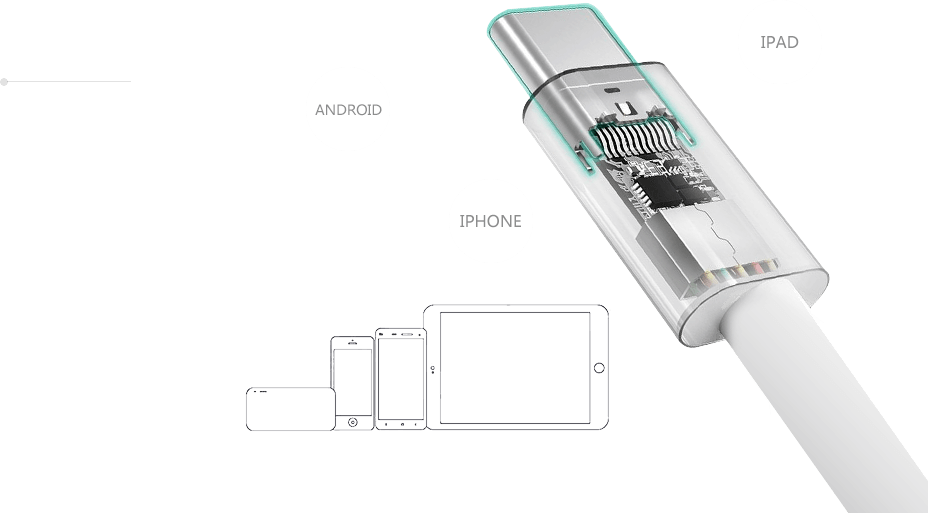
4. Custom Heat Dissipation Solutions for Your Business Needs
At Worldpass, we understand that each business has unique requirements when it comes to expansion docks with HDMI. Whether you’re seeking enhanced heat dissipation for a single workstation or a large batch of customized docking stations for your office, we offer tailored solutions that meet your specific needs. Our team of engineers can help design expansion dock with HDMI products that integrate the most efficient heat management solutions for long-lasting performance.
Custom Material Selection: Based on your needs, we can offer custom material options, such as high-grade aluminum alloys or composites, to maximize thermal performance.
Personalized Design: From hole placement to fan integration, we can customize the design of your expansion dock with HDMI to ensure that it performs optimally in your environment.
By working with us, you can ensure that your products not only meet your heat dissipation requirements but also align with your branding and functionality needs.
Conclusion: Optimizing Heat Dissipation for Better Performance
In conclusion, effective heat dissipation is vital to maintaining the performance and longevity of expansion docks with HDMI. By selecting the right materials, optimizing hole layouts, and incorporating active cooling solutions, you can prevent overheating and avoid performance degradation. At Worldpass, we provide custom solutions that address these challenges, ensuring your docking stations are built for long-term use and reliability. Contact us today to learn more about how we can assist in creating the perfect expansion dock with HDMI for your business.



