The Versatile Solution for Expanding Your PC's Capabilities
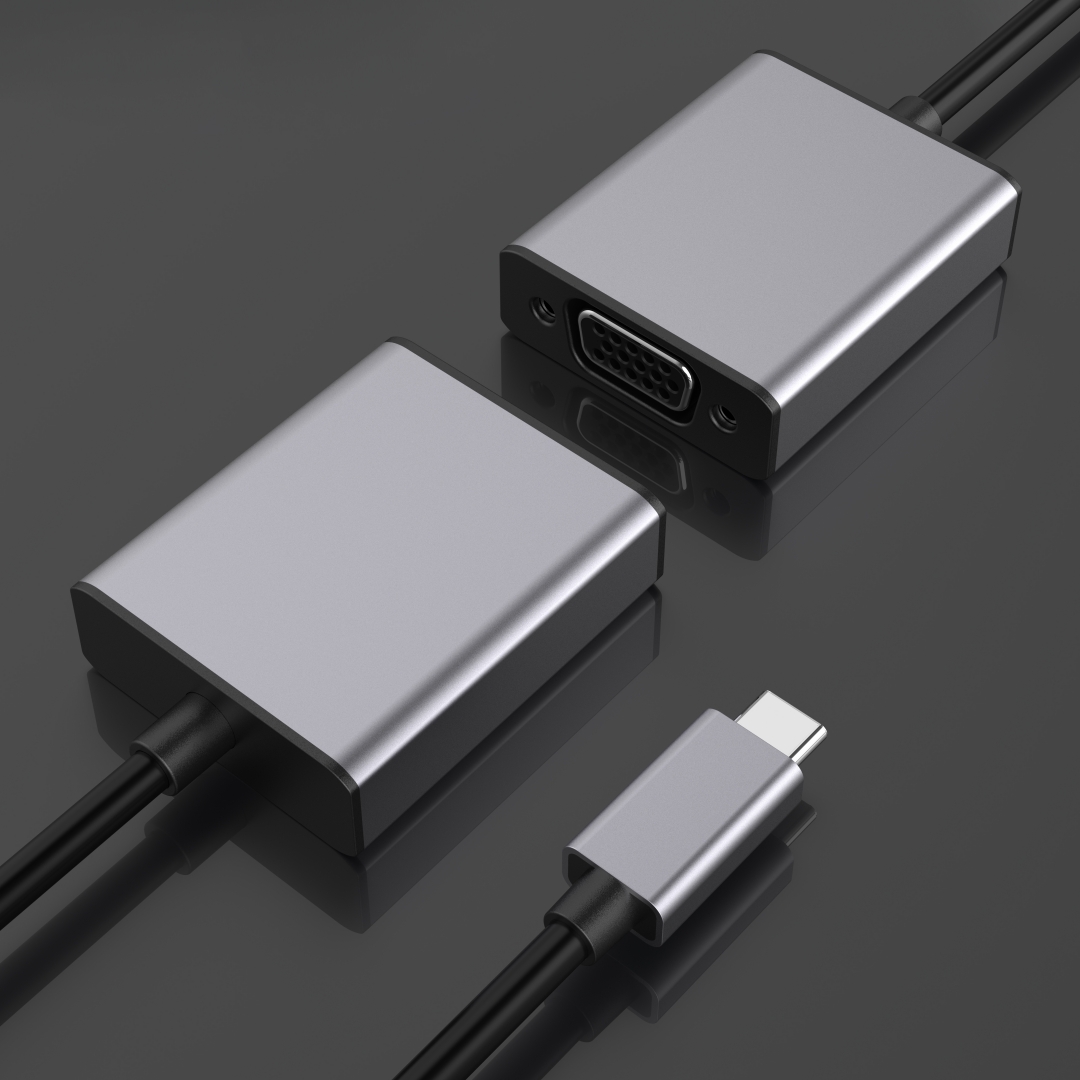
Computer Docking Stations extend the functionality of your PC, allowing you to seamlessly connect additional devices, peripherals, and displays. These versatile devices act as a hub for all your connectivity needs, offering a range of ports and features that enhance productivity, convenience, and overall user experience. In this article, we will explore the benefits and different aspects of computer docking stations, highlighting their role in extending the capabilities of your PC.
Ease of Use and Convenient Connectivity
One of the primary advantages of utilizing a computer docking station is the convenience it brings to the table. With just one cable connection, you can effortlessly transform your laptop or desktop into a full-fledged workstation. Say goodbye to the hassle of plugging and unplugging multiple devices as the docking station provides a single connection point for all your peripherals, such as monitors, keyboards, mice, printers, and external storage drives.
Moreover, docking stations typically offer a wide range of ports, including USB, HDMI, DisplayPort, Ethernet, and audio, enabling easy connectivity to various devices. This simplicity and convenience allow users to quickly connect and disconnect their PCs, enhancing mobility and flexibility in a fast-paced work environment.
Multi-Display Support: Enhanced Productivity and Immersion
Increasing productivity and improving multitasking capabilities are among the key features of computer docking stations. These devices enable users to connect multiple displays, offering a more immersive and efficient workspace. With dual or even triple monitor setups, professionals can simultaneously work on multiple applications, compare data side by side, or engage in seamless multitasking between different projects.
The extended screen real estate provided by docking stations allows for enhanced focus, reduced clutter, and increased collaboration. Whether you are a creative professional, analyst, or simply someone who values a clutter-free workspace, the multi-display support offered by docking stations can significantly boost your efficiency and overall work experience.
Boosted Performance: USB-C and Thunderbolt Connectivity
The evolution of USB-C and Thunderbolt technology has revolutionized the capabilities of docking stations, elevating performance to new heights. These advanced connectivity options offer lightning-fast data transfer speeds, power delivery, and support for multiple high-resolution displays.
With USB-C or Thunderbolt-enabled docking stations, the possibilities are endless. You can connect your laptop or desktop to a docking station and experience seamless connectivity with peripherals, all while charging your device at the same time. Additionally, these modern docking stations ensure smooth video performance on high-resolution monitors, making them ideal for content creators, gamers, and professionals who require high-quality visuals.
In Conclusion
Computer docking stations play a crucial role in expanding the functionality and capabilities of your PC. By providing convenient connectivity, multi-display support, and enhanced performance, these devices have become an essential tool for professionals across various industries. Whether you are seeking increased productivity, improved collaboration, or a clutter-free workspace, investing in a reliable docking station is a wise choice that will undoubtedly enhance your overall computing experience.



